|
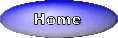

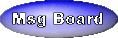
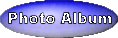
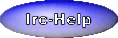
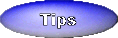
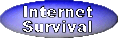
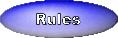
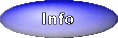

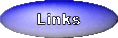
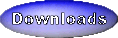
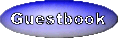
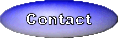
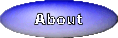
| |
SubSeven
Also known as: Backdoor.SubSeven.1_7, Backdoor-G, SubSeven
SIZE: 333547 (packed)
The SubSeven backdoor was first discovered in May 1999. First samples of this backdoor
were not packed and were easy to detect. Later version were packed and could not be easily
detected by contemporary anti-virus programs that had no Win32 'Aspack' file compressor
unpacking capabilities. The backdoor was distributed under different names via newsgroups
and e-mails.
When run, the backdoor copies itself to \Windows\ directory with the original name of file
it was run from or as SERVER.EXE, KERNEL16.DL, RUNDLL16.COM, SYSTEMTRAYICON!.EXE or
WINDOW.EXE. Then it unpacks a single DLL file to \Windows\System\ directory -
WATCHING.DLL. After that the backdoor patches Registry so its main application could be
run during next Windows bootups (RunServices key) and finally creates and modifies some
other Registry keys. The backdoor can also install itself to system by modifying WIN.INI
file.
The SubSeven backdoor task being active in memory (and invisible in Task Manager) looks
for TCP/IP connections, and if they are established it listens to TCP/IP ports for
commands from client part. A person who has a client part gets control over remote system
where the server part is installed. Here's the list of 113 SubSeven's capabilities:
Fun Manager
------------------
1. Open Web Browser to specified location.
2. Restart Windows.
3. Reverse Mouse buttons.
4. Hide Mouse Pointer.
5. Move Mouse.
6. Mouse Trail Config.
7. Set Volume.
8. Record Sound file from remote mic.
9. Change Windows Colors / Restore.
10. Hung up Internet Connection.
11. Change Time.
12. Change Date.
13. Change Screen resolution.
14. Hide Desktop Icons / Show
15. Hide Start Button / Show
16. Hide taskbar / Show
17. Open CD-ROM Drive / Close
18. Beep computer Speaker / Stop
19. Turn Monitor Off / On
20. Disable CTRL+ALT+DEL / Enable
21. Turn on Scroll Lock / Off
22. Turn on Caps Lock / Off
23. Turn on Num Lock / Off
Connection Manager
-----------------------------
1. Connect / Disconnect
2. IP Scanner
3. IP Address book
4. Get Computer Name
5. Get User Name
6. Get Windows and System Folder Names
7. Get Computer Company
8. Get Windows Version
9. Get Windows Platform
10. Get Current Resolution
11. Get DirectX Version
12. Get Current Bytes per Pixel settings
13. Get CPU Vendor
14. Get CPU Speed
15. Get Hard Drive Size
16. Get Hard Drive Free Space
17. Change Server Port
18. Set Server Password
19. Update Server
20. Close Server
21. Remove Server
22. ICQ Pager Connection Notify
23. IRC Connection Notify
24. E-Mail Connection Notify
Keyboard Manager
--------------------------
1. Enable Key Logger / Disable
2. Open Key Logger in a remote Window
3. Clear the Key Logger Windows
4. Collect Keys pressed while Offline
5. Open Chat Victim + Controller
6. Open Chat among all connected
Controllers
--------------
1. Windows Pop-up Message Manager
2. Disable Keyboard
3. Send Keys to a remote Window
Misc. Manager
--------------------
1. Full Screen Capture
2. Continues Thumbnail Capture
3. Flip Screen
4. Open FTP Server
5. Find Files
6. Capture from Computer Camera
7. List Recorded Passwords
8. List Cached Passwords
9. Clear Password List
10. Registry Editor
11. Send Text to Printer
File Manager
------------------
1. Show files/folders and navigate
2. List Drives
3. Execute Application
4. Enter Manual Command
5. Type path Manually
6. Download files
7. Upload files
8. Get File Size
9. Delete File
10. Play *.WAV
11. Set Wallpaper
12. Print *.TXT\*.RTF file
13. Show Image
Window Manager
------------------------
1. List visible windows
2. List All Active Applications
3. Focus on Window
4. Close Window
5. Disable X (close) button
6. Hide a Window from view.
7. Show a Hidden Window
8. Disable Window
9. Enable Disabled Window
Options Menu
--------------------
1. Set Quality of Full Screen Capture
2. Set Quality of Thumbnail Capture
3. Set Chat font size and Colors
4. Set Client's User Name
5. Set local 'Download' Directory
6. Set Quick Help
7. Set Client Skin
8. Set Fun Manager Skin
Edit Server
--------------
1. Preset Target Port
2. Preset server Password
3. Attach EXE File
4. Preset filename after installation
5. Preset Registry Key
6. Preset Autostart Method:
Registry: Run
Registry: RunSevices
Win.ini
Less known method
7. Preset Fake error message
8. Preset Connection Notify Username
9. Preset Connection Notify ICQ#
10. Preset Connection Notify E-Mail
11. Preset Connection Notify IRC Chan.
12. Preset IRC Port
13. Change Server *.exe Icon
The author of SubSeven backdoor calls himself Mobman. His backdoor can be
considered to be the most advanced one at the moment.
Subseven tries to use ICQ, IRC and different e-mail accounts to notify the author that his
victims are online.
|
